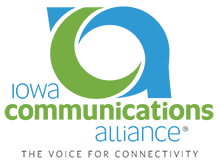Television has changed. What was once watched only on the TV set in the living room can now be watched on your laptop, tablet or smartphone from anywhere you have an internet connection.
WatchTVEverywhere allows you to watch much of the same programming from your home’s Skitter TV service on your mobile device — whether you’re away from home or just in a room without a TV. Best of all, there’s no additional cost to you for WatchTVEverywhere. It comes free with your Skitter TV service.
Please note: There are some devices and apps which work better than others for WatchTVEverywhere content. Those with the most available access include the Apple iPod, iPhone, and iPad and Android phones and tablets. Other popular devices include the Kindle, Chromecast, and Roku boxes. If you’d like more information, contact our office.
To set up your WatchTVEverywhere account, you’ll need your Skitter TV account number (which can be requested by calling Sharon Telephone’s office at 319-679-2211). Select “Skitter TV” as your provider, then click Register to finalize registration.