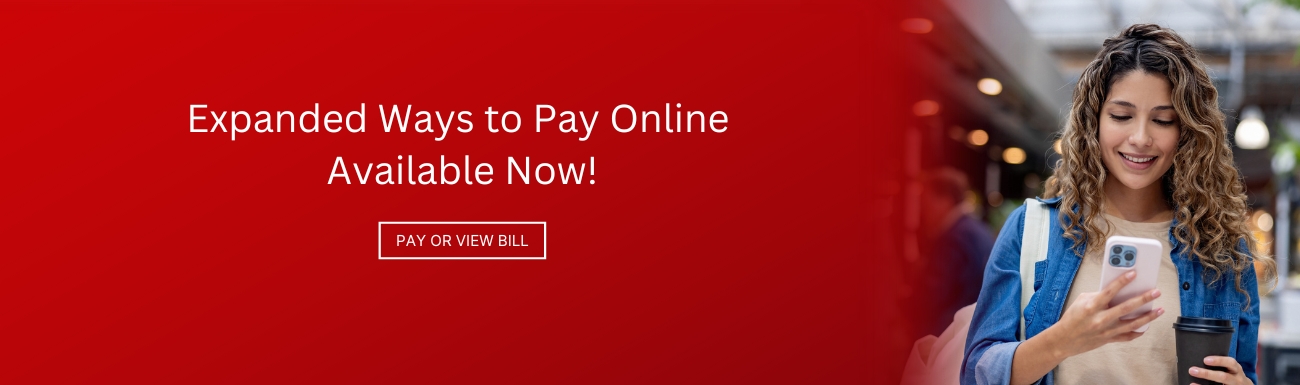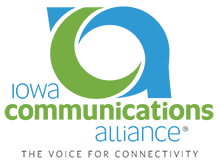Sharon Telephone is excited to announce the launch of a new billing and payment system, highlighted by a host of new ways to pay your bill online.
View Bills and Online Bill Pay
Learn More About Our Expanded Payment Options
STC Accepts the Following Payment Methods
In addition to being able to mail in, call in or stop in the office with payments, we now offer the following payment options:

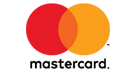

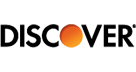


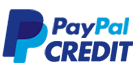



Cash payments at local retail stores:
Walmart, Dollar General, CVS, Walgreens and more!
What Do I Need To Do?
- If you have already setup automatic payment with STC, you do not need to make any changes, unless your payment method has expired (i.e., debit or credit card).
- If you do not already have automatic payment established, you will need to register your account in the system to set up automatic payment or to view your bill online.
- Establish AutoPay or make a one-time payment by clicking the “View or Pay Bill” button below.
- Prefer to pay by phone? Call our automated self-service payment system at 1-833-516-4410, or contact our STC team at 319-679-2211.
Note: You will need your account number (found on your STC bill with no preceding zeros) and the Main Phone Number listed on your STC account. Please contact our team at 319-679-2211 with questions.
Frequently Asked Questions
Check out our FAQ section for more information on the new billing and payment system.
What is changing?
Sharon Telephone has moved from our legacy billing and payment system to a more modern system. Enhancements include a new customer payment portal, as well as expanded digital payment methods, cash payments accepted at retail stores, a new IVR system and paperless eBilling.
What payment methods and payment options are available?
We will now offer the following payment methods and options:
- Visa, Mastercard, American Express and Discover credit and debit cards
- PayPal, PayPal Credit, Venmo, Google Pay and Apple Pay
- Traditional checking and savings accounts
- Set-it-and-forget-it AutoPay
- Cash offerings accepted at local retailers including Walmart, CVS, Walgreens and more!
Payments can still be made by mail and dropbox. All payments can be mailed to:
100 East Main Street
PO Box 280
Hills, Iowa 52235
Additionally, you can reach us by phone by calling 319-679-2211 to speak to a representative Monday-Friday from 8 AM – 5 PM CST. Or 833-516-4410 to use our new interactive voice response self-service system at any time.
You can also pay in person Monday-Friday, 9 AM – 4 PM CST.
When will my payment be due?
All payments will continue to be due on the 20th of every month.
Is there a user guide to help me navigate the new customer portal?
Yes, our team will be sharing a dedicated user guide with step-by-step instructions for the new customer portal. If you need assistance navigating the guide, please contact us.
Will my account number change?
No, all account numbers will remain the same. However, you will no longer have to enter zeros when inputting your account number into the new customer portal. Simply enter it as it appears on your bill. Dashes are also no longer required when entering your account number.
How do I view my bill online?
If you don’t have AutoPay established, you will need to register your account to view your bill online. Once you’ve created your account, you’ll select Add Account and complete the prompts to finalize this step. From the main Account screen, simply click the “View Bill” button or select “Bill History” from the left menu screen to see the current and past bills.